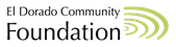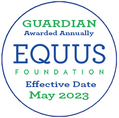Boots & Bling
Silent Auction Online Bidding Info
How to Register for Boots & Bling Silent Auction for New Bidders
1. Go to https://aaeBB2022.ggo.bid and click "Get Started".
2. Click "Create Account" & enter your email address.
3. You will receive an email with a link to complete your registration.
4. Click link, select "Create" to create your password and enter in required information.
5. Once complete, click "Start Bidding" - now you are ready to view auction, bid and donate!
How to Register for Boots & Bling Silent Auction for 2021 Event Bidders
1. Go to https://aaeBB2022.ggo.bid and click "Get Started".
2. Enter your Username and Password. You will need to confirm your information.
3. Once complete, click "Start Bidding" - now you are ready to view auction, bid and donate!
How to Bid
1. Search for packages by name or number by using the magnifying glass or by choosing a category under the menu.
2. You can Bid the next increment or Bid More than the next increment. If you choose Bid More, you can set your max bid. If your max bid is the highest, the system will automatically bid incrementally in your favor until you are outbid or until the auction closes.
3. To "watch" a package, select the star icon on the package, and you will be notified if you are outbid at any point before the auction closes, and you will see an Outbid notice at the top of your screen.
4. To get back to the main screen, click the house icon.
5. To view the packages you are bidding on, click the menu button and select Bids.
Good luck bidding, and remember, you're bidding for horses-in-need!
If you have any questions, email [email protected].